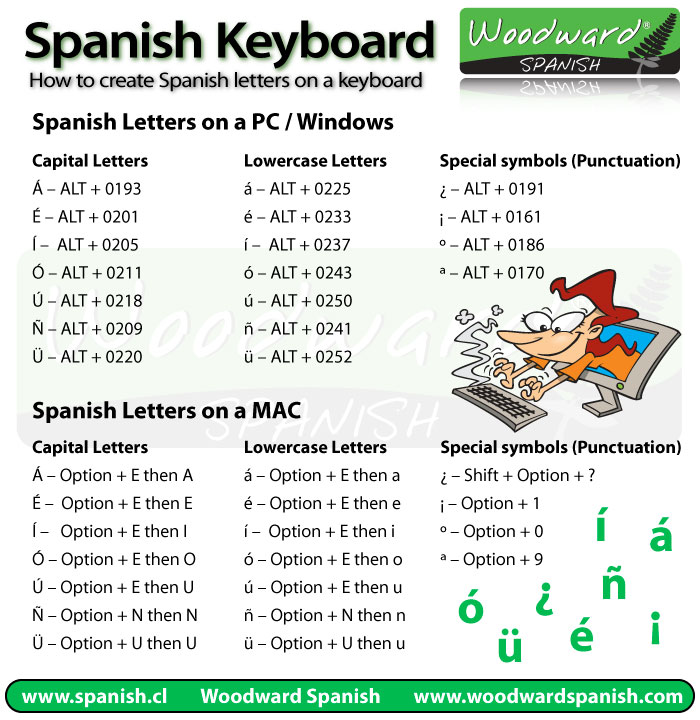
¿Dónde está el ñandú?
Ever wondered how you could type that on a normal English keyboard?
How do you make the inverted question mark (¿) without having to turn your screen upside down?
Those special letters with the accents don’t appear anywhere, do they?
And how about the n with the squiggle on top (ñ), how do you do that?
Unless you have a Spanish keyboard, you may find it difficult to include special characters or letters such as ¿ ¡ ñ or é in your text.
And writing the correct letter can make a big difference.
It’s not the same wishing someone a “Feliz Ano Nuevo” instead of a “Feliz Año Nuevo”.
Well, all is not lost. We have written a guide to creating Spanish letters and symbols using any keyboard.
With a Windows computer
If you are using Windows then you can hold down the ALT button (normally next to the space bar) and type the 4-digit number
Capital Letters
Á – ALT + 0193
É – ALT + 0201
Í – ALT + 0205
Ó – ALT + 0211
Ú – ALT + 0218
Ñ – ALT + 0209
Ü – ALT + 0220
Lowercase Letters
á – ALT + 0225
é – ALT + 0233
í – ALT + 0237
ó – ALT + 0243
ú – ALT + 0250
ñ – ALT + 0241
ü – ALT + 0252
Special symbols (Punctuation)
¿ – ALT + 0191 (inverted question mark)
¡ – ALT + 0161 (inverted exclamation mark)
º – ALT + 0186 (Masculine Ordinal Number as in 5º)
ª – ALT + 0170 (Feminine Ordinal Number as in 3ª)
Spanish letters on a Mac computer
On an Apple computer you can obtain the same characters by doing the following:
Capital Letters
Á – Option + E then A
É – Option + E then E
Í – Option + E then I
Ó – Option + E then O
Ú – Option + E then U
Ñ – Option + N then N
Ü – Option + U then U
Lowercase Letters
á – Option + E then a
é – Option + E then e
í – Option + E then i
ó – Option + E then o
ú – Option + E then u
ñ – Option + N then n
ü – Option + U then u
Special symbols (Punctuation)
¿ – Shift + Option + ? (inverted question mark)
¡ – Option + 1 (inverted exclamation mark)
º – Option + 0 (Masculine Ordinal Number as in 9º)
ª – Option + 9 (Feminine Ordinal Number as in 7ª)
So now you should try and type the question that appeared at the beginning of the post:
¿Dónde está el ñandú?
If you are wondering what a ñandú is, it’s a large bird that looks like an ostrich and lives in the southern part of South America.
Check out a free Spanish Letters and Accents cheat sheet that you can download (for teachers and students).
